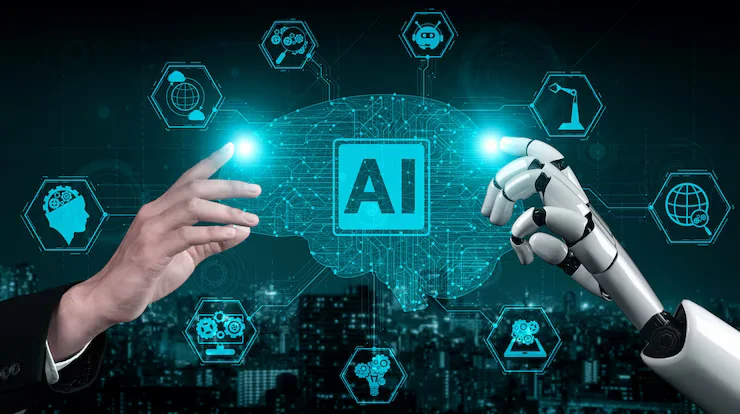Introduction
In the fast-paced world of digital content creation, efficiency is king. Content creators, whether marketers, educators, influencers, or entrepreneurs, are constantly juggling tasks. From writing scripts and designing visuals to editing and publishing, the process of producing high-quality content can be time-consuming. This is especially true when it comes to creating slideshows, a popular format for presentations, social media content, educational materials, and marketing campaigns. Enter the AI slideshow maker: a game-changing tool designed to streamline the slideshow creation process, saving content creators hours of manual work.
In this guide, we’ll explore how an AI slideshow maker works, the key benefits it offers, use cases across various industries, and tips for choosing the right tool for your needs.
What Is an AI Slideshow Maker?
An AI slideshow maker is a tool from Invideo AI that utilizes artificial intelligence to automate the process of creating slideshow presentations. It uses machine learning algorithms and natural language processing (NLP) to understand user input and generate relevant slide content, layouts, images, animations, and transitions with minimal human intervention.
These tools can transform a simple text prompt, script, or outline into a polished slideshow, often complete with graphics, voiceovers, and music. This eliminates the need to manually design slides, choose templates, or hunt for royalty-free images and audio.
Key Benefits of Using an AI Slideshow Maker
1. Time-Saving Automation
One of the most significant advantages of using an AI slideshow maker is the time it saves. Traditional slideshow creation involves several steps: drafting the script, designing each slide, selecting visuals, formatting text, adding transitions, and more. AI tools can handle all of these tasks in minutes.
2. Professional-Quality Design
AI slideshow makers often come equipped with professionally designed templates and layout suggestions. The algorithms are trained to follow design principles, such as balance, contrast, and hierarchy, resulting in aesthetically pleasing and viewer-friendly slides.
3. Content Suggestions and Personalization
Many AI slideshow tools offer content recommendations based on your topic. They can suggest headlines, bullet points, images, and even relevant quotes or statistics. Some tools allow users to personalize content based on the audience or platform, such as LinkedIn, Instagram, or YouTube.
4. Voiceover and Subtitle Integration
Advanced AI slideshow makers also include built-in AI voiceovers and automatic subtitle generation. This is a huge boon for content creators who want to repurpose slides into videos for social media or online courses.
5. Multi-Language Support
With natural language processing capabilities, many AI tools can create slides in multiple languages, making it easier to reach global audiences without needing separate translation services.
Use Cases for AI Slideshow Makers
1. Educational Content Creation
Teachers, online tutors, and course creators can use AI slideshow makers to develop lesson plans, explainer videos, or interactive presentations without needing design skills.
2. Marketing and Sales Presentations
Marketers can quickly generate client pitches, product demos, or campaign recaps. The consistency in branding and design across slides enhances professionalism.
3. Social Media Content
Influencers and social media managers can create engaging slideshow-style videos for Instagram, TikTok, and Facebook using AI-generated slides enhanced with voiceovers and music.
4. Corporate Training and Internal Communication
HR and operations teams can use AI slideshow tools to produce onboarding materials, training guides, and internal communication updates with ease.
5. Event and Webinar Presentations
Whether hosting a webinar or speaking at a virtual summit, AI slideshow makers help you prepare polished visuals that enhance audience engagement.
How AI Slideshow Makers Work
The process typically involves the following steps:
- Input Your Content: This can be a short brief, script, or even a blog post. Some tools allow for URL imports or integration with other platforms.
- AI Processes the Data: The AI analyzes the input to understand the structure, key points, and tone.
- Slide Generation: Based on the analysis, the tool creates a sequence of slides complete with text, images, animations, and transitions.
- Customization: Users can make adjustments, such as tweaking text, changing images, or rearranging slides, to better suit their vision.
- Export and Share: The final slideshow can be downloaded as a video, PDF, or PowerPoint presentation or shared directly to social platforms.
Choosing the Right AI Slideshow Maker
Here are a few tips to help you pick the right tool:
- Ease of Use: Look for a user-friendly interface that doesn’t require a steep learning curve.
- Customization Options: Ensure the tool allows manual edits for a personalized touch.
- Integration Capabilities: Choose a tool that integrates with your existing workflow—Google Drive, Zoom, YouTube, etc.
- Export Formats: Check if it supports the formats you need (MP4, PPTX, PDF, etc.).
- Pricing: Consider your budget and look for tools with free trials or freemium models.
Tips for Maximizing Productivity with an AI Slideshow Maker
- Start with a Clear Outline: AI works best when given structured input. Outline your main points before feeding them into the tool.
- Use High-Quality Inputs: Well-written text leads to better AI interpretations and more coherent slides.
- Leverage Built-in Features: Utilize voiceover, music, and animation features to enhance engagement.
- Test Across Platforms: Preview your slideshow on different devices to ensure compatibility.
- Keep It Concise: Avoid clutter—AI can help summarize content, but always review for clarity and impact.
Final Thoughts
The emergence of AI slideshow makers represents a significant advancement for content creators. Whether you’re an educator aiming to simplify your lesson planning, a marketer trying to boost campaign productivity, or a creator striving to grow your social media presence, AI tools can be your productivity partners. By automating time-consuming tasks and enhancing design quality, AI slideshow makers not only save hours of work but also elevate the quality and consistency of your content.
In an increasingly competitive digital landscape, staying ahead means working smarter, not harder. And an AI slideshow maker might just be the smart tool your content strategy needs.